Billing
How do I change my billing details?
How do I change my billing details?
To update your billing details:
- Go to the Billing Page in your dashboard.
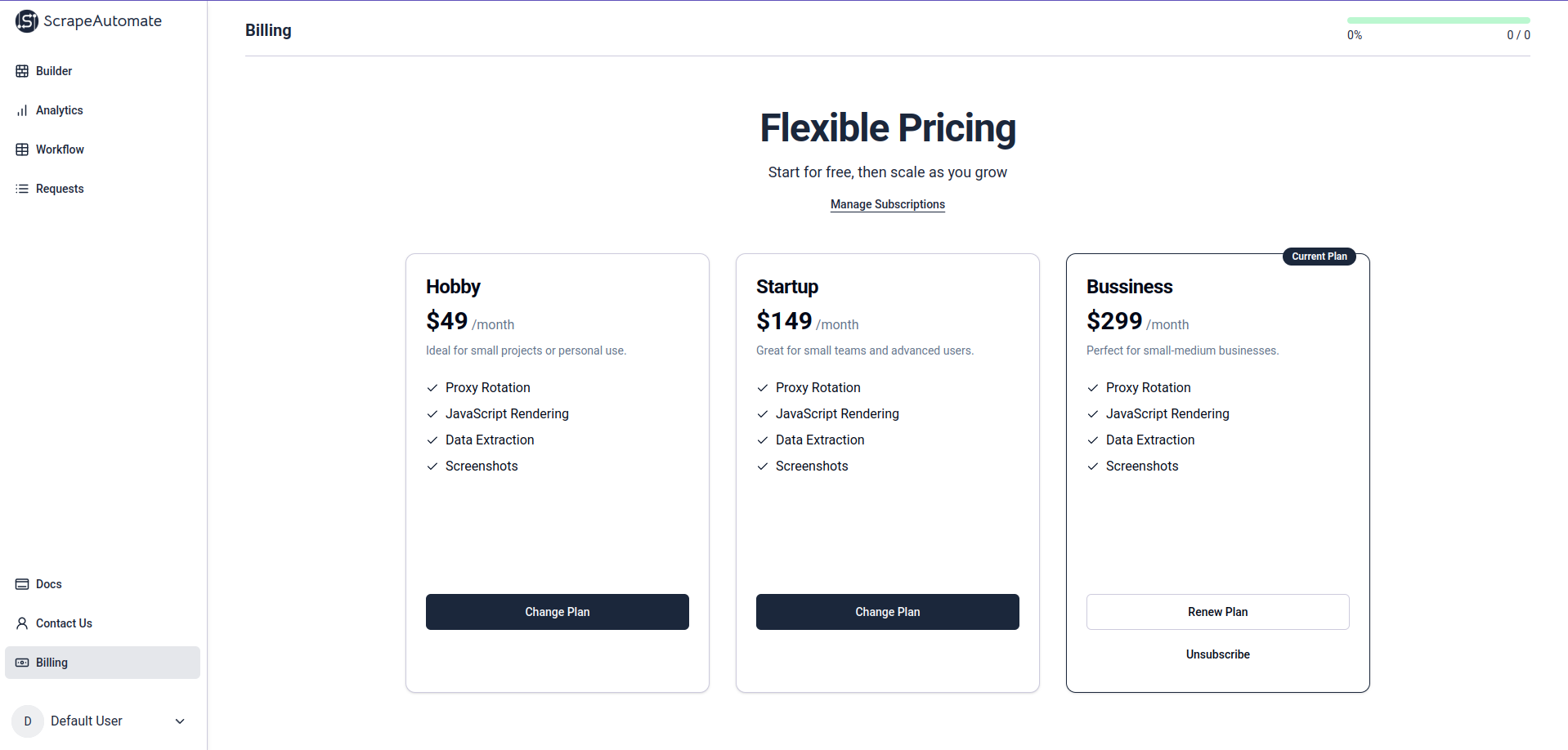
- Click the “Manage Subscription” button.
- Select the subscription you want to update and click “Update Payment Method.”
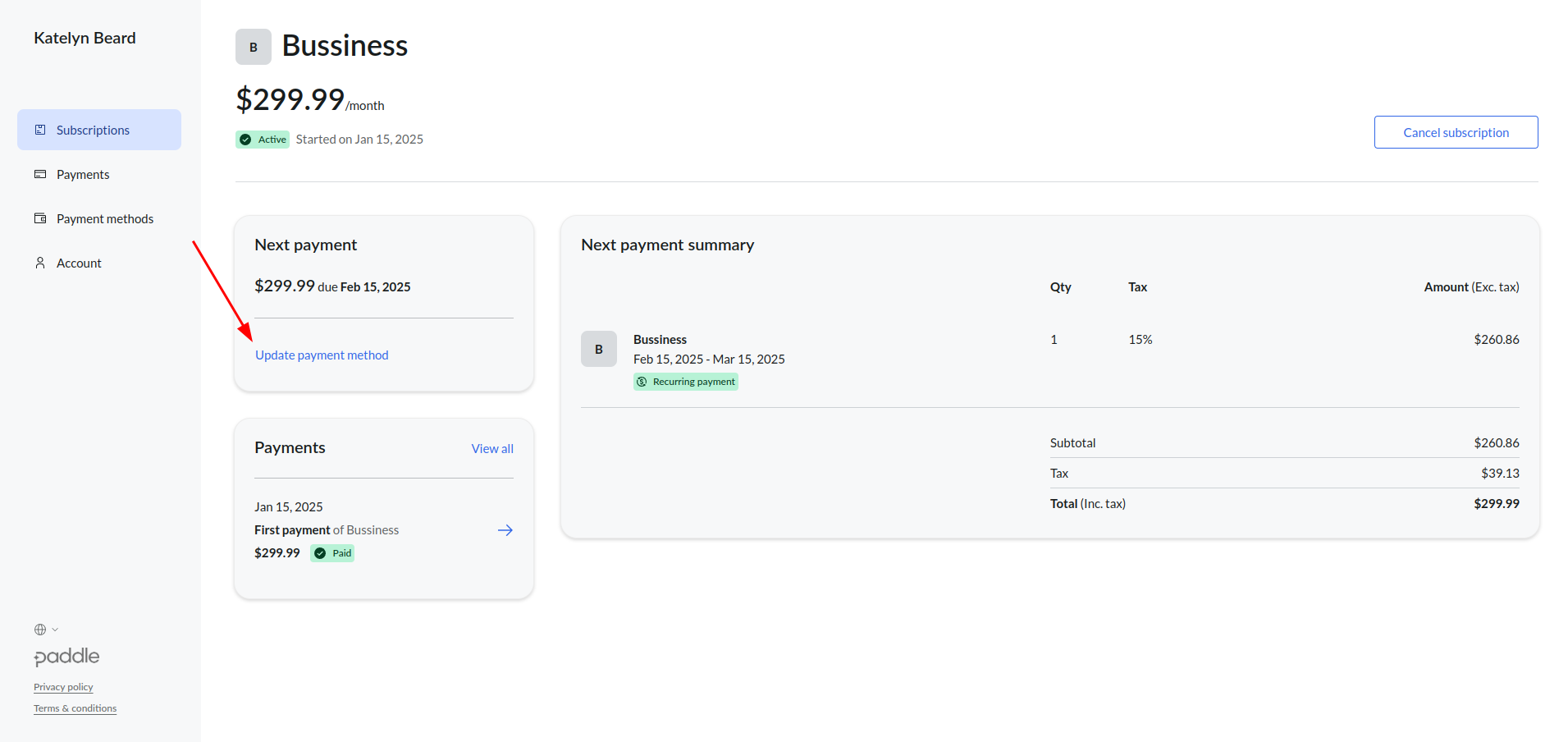
How do I view my invoice history?
How do I view my invoice history?
To view your invoices history:
- Go to the Billing Page in your dashboard and click the “Manage Subscription” button (this button will only appear if you have a subscription).
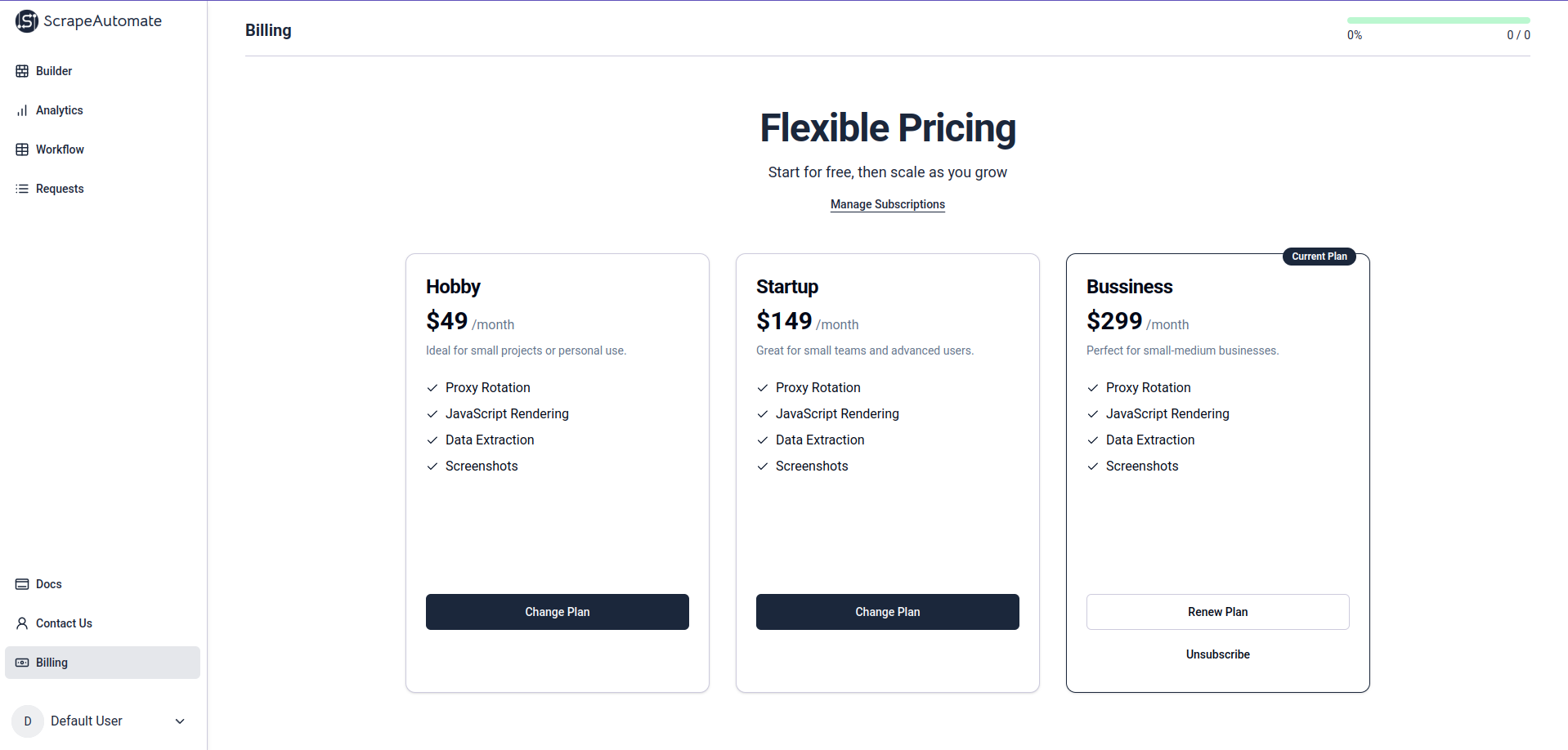
- Scroll down to the “Billing History” section to view all your invoices.
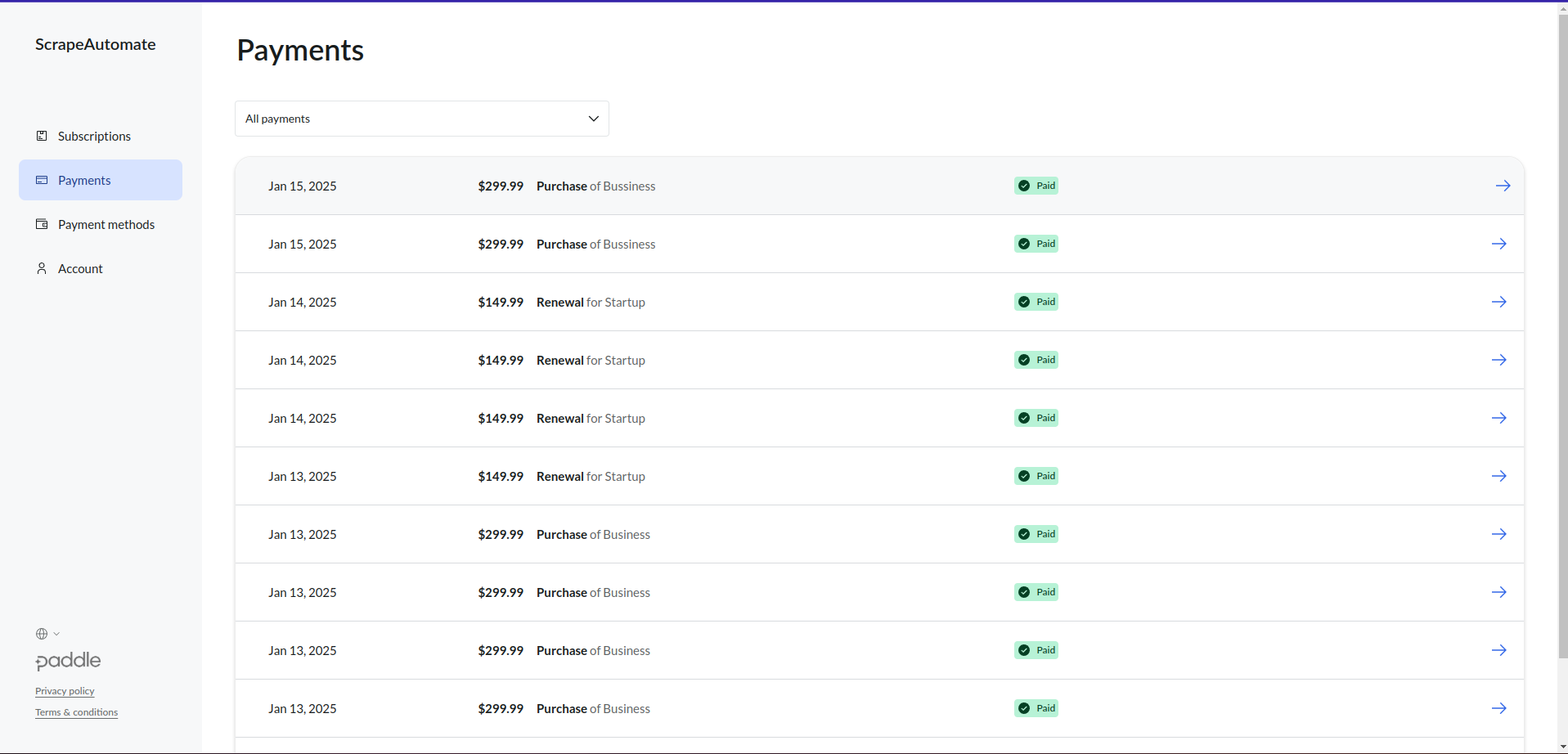
What happens if I run out of credits?
What happens if I run out of credits?
If you run out of credits before the next billing cycle, you can either:
- Wait for the next cycle to start, or
- Renew your subscription early by clicking the “Renew Subscription” button on the billing page.
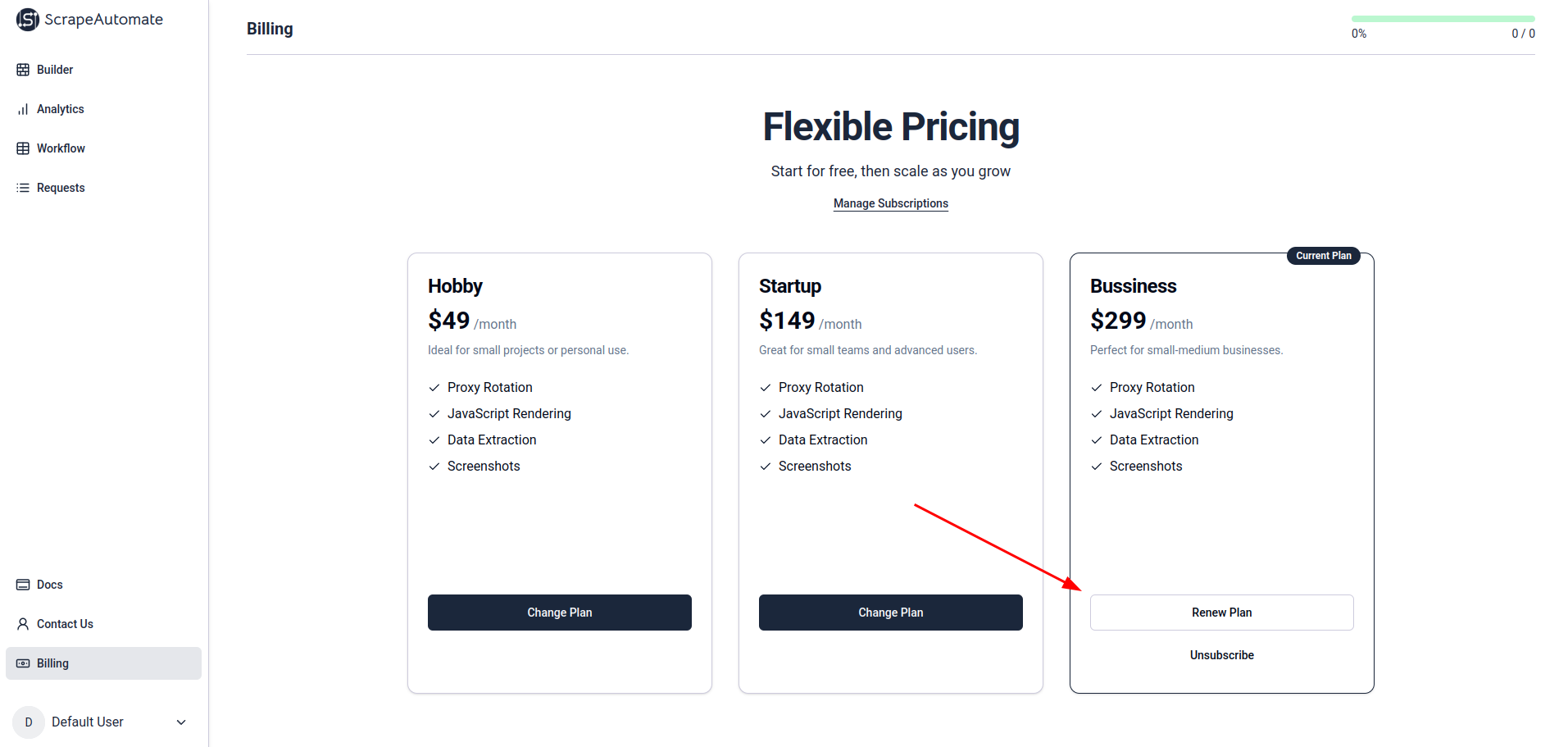
How do I cancel a plan?
How do I cancel a plan?
To cancel a plan:
- Navigate to the Billing Page.
- Click the “Unsubscribe” button.
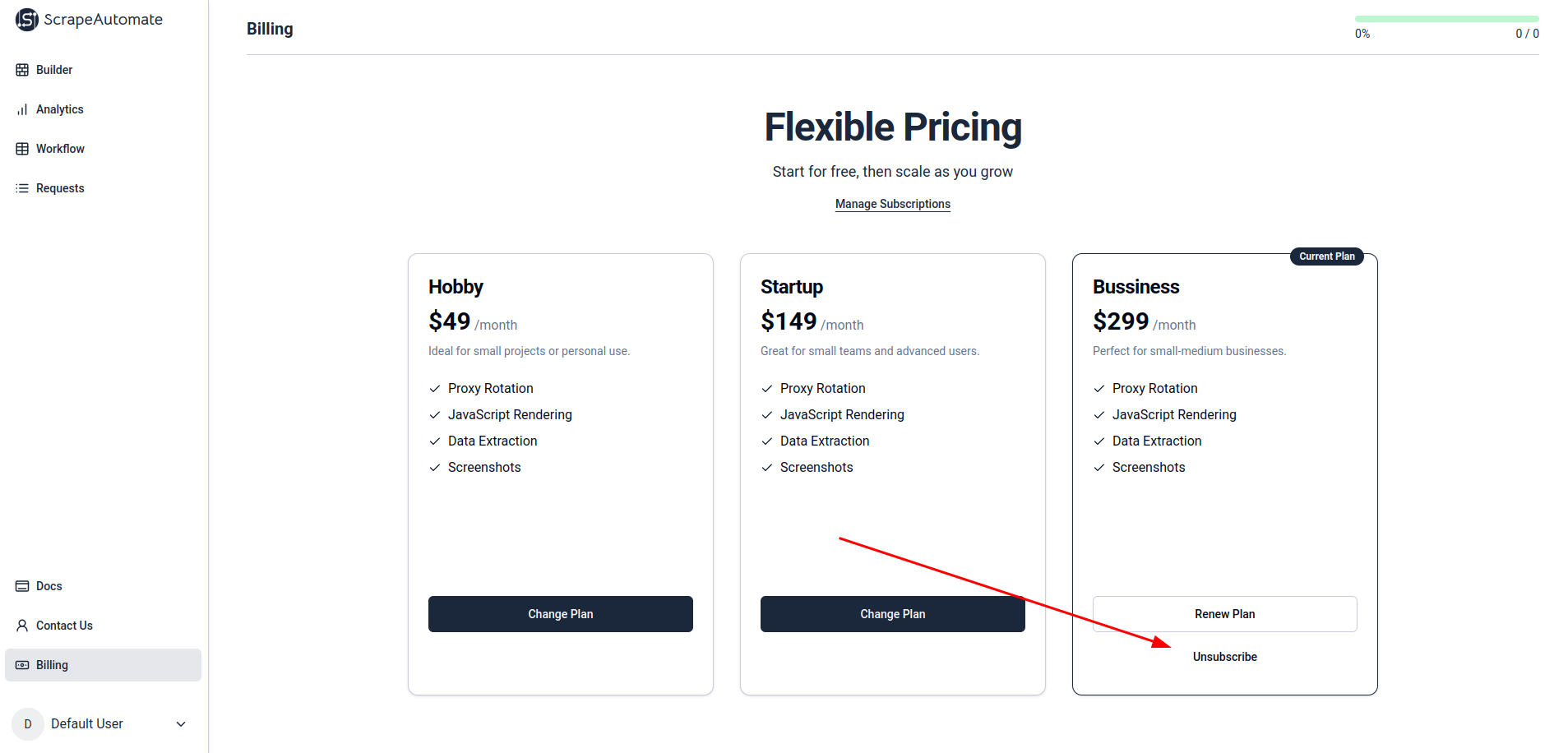
- Confirm the cancellation by clicking the “Confirm” button in the modal.
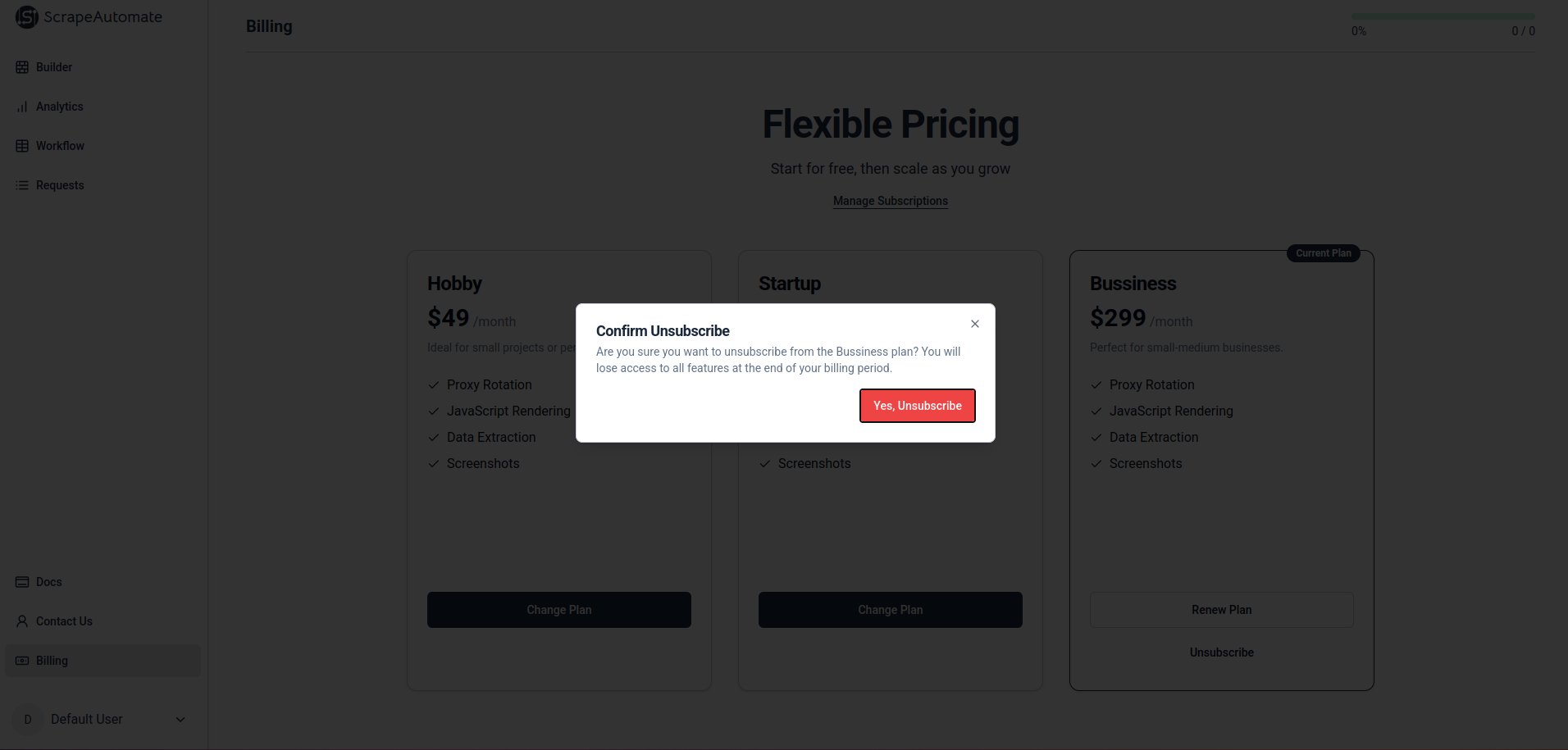
- You will still have access to the remaining credits in your plan until the billing cycle ends.
- These credits will not carry over to the next subscription.
Does my plan automatically renew?
Does my plan automatically renew?
Yes, your plan will automatically renew at the end of each billing cycle.